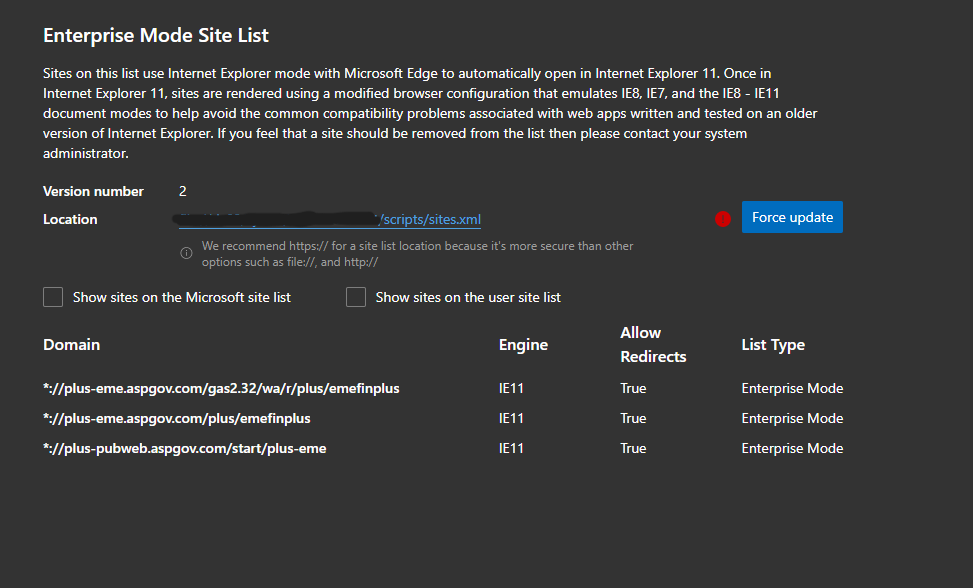Some legacy sites that depend on Microsoft Silverlight will need this work around. Please note that Silverlight install is STILL needed to support Silverlight based websites.
This is controlled by the Internet Explorer Policy and Microsoft Edge Policy:
The file lives on the Domain Controllers (sites.xml). When there are sites that need
To be run in IE mode or require IE. Please add them to the XML list. Sysvol is read only
Update the file and upload it to:
“\domaincontroller\sysvol\domainname\scripts\sites.xml”
Version from 12/21/22 is below to add new site just add a new tag with the new
URL in highlight.
<!-- Sample:
<site url="newsite.htm">
<compat-mode>IE11</compat-mode>
<open-in allow-redirect="true">IE11</open-in>
</site> -->
<!-- XML File Start -->
<site-list version="2">
<created-by>
<tool>EMIESiteListManager</tool>
<version>12.0.0.0</version>
<date-created>11/08/2022 23:42:16</date-created>
</created-by>
<site url="plus-pubweb.aspgov.com/start/PLUS-EME/">
<compat-mode>IE11</compat-mode>
<open-in allow-redirect="true">IE11</open-in>
</site>
<site url="plus-eme.aspgov.com/plus/emefinplus/">
<compat-mode>IE11</compat-mode>
<open-in allow-redirect="true">IE11</open-in>
</site>
<site url="plus-eme.aspgov.com/gas2.32/wa/r/plus/emefinplus/">
<compat-mode>IE11</compat-mode>
<open-in allow-redirect="true">IE11</open-in>
</site>
<site url="plus-work-50.aspgov.com">
<compat-mode>IE11</compat-mode>
<open-in allow-redirect="true">IE11</open-in>
</site>
<site url="plus-efp-50-train.aspgov.com/gas2.32/wa/r/plus/emetrnfinplus">
<compat-mode>IE11</compat-mode>
<open-in allow-redirect="true">IE11</open-in>
</site>
</site-list>
<!-- XML File End -->Once site.xml is updated go to:
In EDGE:
edge://compat/enterprise
And click on the Force update button: